Transitions 17811440 (MotionBro 2.2.3) - Project & Presets for After Effects (Videohive)
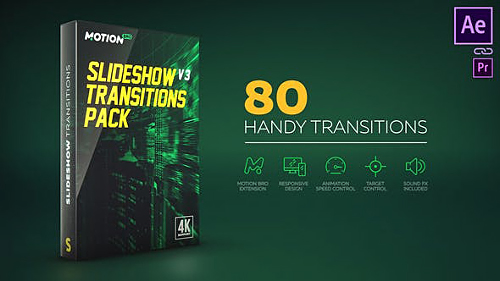
Transitions 17811440 - Project & Presets for After Effects (Videohive)
After Effects Version CS6 & above | Resizable | 24 October 2018 | No plugins | 171 mb
After Effects Version CS6 & above | Resizable | 24 October 2018 | No plugins | 171 mb
Slideshow Transitions Pack
Technical requirements
• To use the Motion Bro extension, requires After Effects CC.2014.2 or
higher. Watch tutorial
• To use presets without an extension (drag-and-drop method), requires After
Effects CS6 or higher. Watch tutorial
• It is possible to use presets in Premiere Pro, using Dynamic Link. Watch tutorial










All Related Packages
How does it work
Slideshow Transitions Pack have been carefully crafted so that they are super-easy to
use for all skill levels – simply place a transition-layer at the junction of the two scenes
and everything is ready to roll.
All transitions work without the need to do Pre-compose or Media Placeholders.
Transformed any content, that is placed underneath the transition layer.
Check it out in this short How-to-Use video!
Features:
• 80 dynamic transitions
• For method using a Motion Bro requires After Effects CC.2014.2 and higher.
Tutorial
• For manual method requires After Effects CS6 and higher. Tutorial
• For any resolutions. Including: HD | Full HD | 2K | 4K
• For any aspect ratio regardless of orientation – portrait or landscape
• Without media hodlers (adjustment layers system)
• Easily change duration of the transition
• Ability to move a Zoom Target
• Ability to use in Premiere Pro (via the Dynamic Link). Tutorial
• Does not require advanced skills in After Effects
• AEP-file of Promo video is included
• Music is not included.
Changelog
2019-03-17 - Updated the Motion Bro extension to version 2.2
Update 2018-10-24
+ Fixed an expressions error that appeared in After Effects CC.2019
+ Updated the Motion Bro extension to version 2.0.1
2018-09-17 - Release of the new version of the extension - Motion Bro 2.0
2018-04-02 - Updated the Motion Bro extension to version 1.1.3.4
2018-03-23 - Updated the Motion Bro extension to version 1.1.3.3
Update 4 (01-15-2018)
+ Adapting all Transition for a new extension - Motion Bro
+ in each Transition-Comp added Sound FX layer.<
Update 3 (09-12-2017)
+ Fixed "Long Panoramic" transitions that had an error in the 4K resolution
+ Fixed minor bugs
Update 2 (11-27-2016)
+ Added Sound FX files (Whooshes)
+ Added a Script to change the resolution of project
+ For each category, added Comp with preview of all transitions
+ Renamed all transitions - now more convenient readable
+ Updated Transitions_Preview.html file
Update 1 (10/10/2016) - Added 4 new transitions style:
+ Cube Slide
+ Disk Spin
+ Cylindrical Slide
+ Flow Slide
Скачать | Download:
