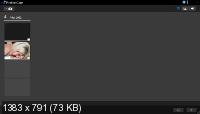CyberLink PerfectCam Premium 2.3.5107.0 + Rus
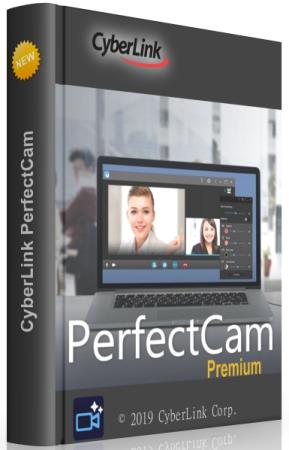
Медийная интернет-реклама нацелена на то, чтобы заинтересовать и запомниться, и продать услугу или товар. - медийная реклама
CyberLink PerfectCam Premium - это инновационная программа, которая гарантирует - вы будете выглядеть безупречно независимо от времени суток, настроения, состояния здоровья и т.п. Довольно часто мы сталкиваемся с необходимостью в онлайн общении ранним утром или поздним вечером, в связи, к примеру, с разными временными зонами собеседников. PerfectCam построена на технологиях дополненной реальности, благодаря чему программа может накладывать макияж, убирать морщины пользователя в реальном времени в ходе сеанса видеосвязи. Сервис CyberLink PerfectCam совместим со Skype, Skype for Business, Google Hangouts и CyberLink U.
Особенности CyberLink PerfectCam:
• Идеальный внешний вид для каждого интернет-встречи. Наслаждайтесь идеальной яркостью, контрастностью и экспозицией видео в ваших онлайн-встречах и даже применяйте сглаживание кожи.
• Мгновенный макияж от профессиональных мастеров макияжа. Используя запатентованную технологию распознавания лиц, обширная библиотека постоянных виртуальных макияжей PerfectCam дает вам профессиональный и подготовленный внешний вид, когда вам это нужно.
• Дополненная реальность в реальном времени для популярных приложений для встреч. Вы можете запустить PerfectCam с помощью популярных приложений для видеоконференций: U, Skype, Skype для бизнеса и Google Hangouts. PerfectCam — ценный плагин для отличного внешнего вида перед веб-камерой.
PerfectCam 2 - Private Video Calls with Professional Looks
- Use Background Blur during video meetings to keep surroundings private
- Be ready for any meeting with optimized lighting & AI-powered touch-up tools
- Compatible with popular live casting & video call apps (U, Skype, Twitch etc.)
Completely Private Meetings Anywhere
For the first time, business professionals and remote workers can feel completely comfortable joining business meetings while at home, without the concern of prying eyes having access to the privacy of their home setting.
Optimized Lighting & Professional Appearance
Maintain a smart image at all times with AI-engine powered appearance optimization tools, and set the perfect video light settings fast. PerfectCam is designed to help professionals look their best during video conference calls.
One Plug-in for Video Conferencing Apps
Use PerfectCam to launch Skype, U, or Skype for Business instantly, or as a virtual webcam plug-in, meaning you can use it with any existing video conferencing software you use so that you can always look your best in those important video calls.
Hold completely private video calls with Background Blur (NEW!)
By combining AI facial-detection and AR technology, PerfectCam 2's Background Blur can accurately differentiate between humans and background settings. This means you can hold online meetings with increased privacy and confidentiality while keeping the focus on you.
Join Meetings From Home with Total Privacy
Hold private business meetings at home without the concern of prying eyes having access to the privacy of their home setting.
Keep Private Information Private
Hide confidential business information from outside eyes to maintain total business privacy during your video calls.
Eliminate Background Distractions
Eliminate any unpleasant background distractions with the click of a button to keep focused on the topic at hand.
Ensure the Best Lighting in Any Environment
Keep your video calls professional in any environment with optimized lighting and adjustable settings. Simply modify brightness, contrast, and exposure before or during a video call to keep your meetings strictly business at all times.
Intelligent AR-Powered Appearance Optimization
PerfectCam uses CyberLink's patented facial recognition AR engine technology to instantly and accurately apply realistic virtual appearance enhancements and makeup to your video calls. Choose from preset styles or create and save your very own.
Webcam Plug-in for Whatever Video Conference App You Use
Launch popular video messaging apps (U, Skype, Skype for Business & Google Hangouts) directly from PerfectCam via an intuitive drop-down menu. PerfectCam also works as a virtual webcam plug-in, meaning you can use it with any existing video conferencing software and livecasting platforms.
Make Adjustments Fast with Floating IM Panel (ENHANCED!)
When you're in a video call, them IM Panel will appear on your screen so that you can quickly adjust how you look for the most professional appearance, always.
System Requirements:
- Microsoft Windows 11, 10, 8.1/8, 7 (64-bit OS only)
- Intel Core™ i5 or AMD Phenom® II X4 B60
- For Background Blur, Intel Core™ i-series 6th generation and above is recommended.
- Intel® HD Graphics
- For 720p video or above, H.264/AVC Hardware Acceleration support is required.
- For Background Blur, Direct3D 9.3 support is required.
- 4GB Memory or higher.
- 400MB for product installation
- Web camera (built-in or external USB)
- Required for subscription and video conferencing.
- 1024 X 768 pixels, 16-bit color
Информация о программе:
Год выпуска: 2022
Платформа: Windows® 11/10/8/8.1 (64-bit only)
Язык интерфейса: Multilanguage / English / Русский (Русификатор)
Лекарство: встроено в установщик | pre-activated
Размер файла: 155.61 MB
Скачать CyberLink PerfectCam Premium 2.3.5107.0 + Rus